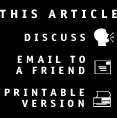|
|
|
On the Web - and Blind By Dan Jellinek dan@jellinek.demon.co.uk Imagine you're connected to the Internet, but the screen is permanently masked from your view. A voice offers a stilted, incomplete description of each page. You have no mouse, just keyboard controls. And to cap it all, the voice is starting to talk complete gibberish: "Audio for you search search the. To download Web," it says. "Scroll up bar scroll down bar." This is not a description of nerd hell, but the daily reality of accessing the Web if you are blind or visually impaired. It need not be as bad as that, but more often than not it is, owing to most Web site designers' ignorance of how to make a site accessible to speech synthesizers and other special-access devices. There are various ways in which blind and visually impaired people can access the Internet. As speech synthesizers can handle only plain text, the simplest is to access information directly from the standard text-based operating system: DOS. Using a text-based Web browser such as Lynx, Web pages can be converted into lines of simple text, and from there into spoken words via a speech synthesizer. The method has its drawbacks: much of the Web is geared to work only with the more complex Windows operating system. This includes access to more complex file formats like Real Audio sound files and Internet telephony packages, and, clearly, both of those sound-based features are highly desirable for the visually impaired. Many will choose to use other kinds of software that convert the Windows interface into text and then speech, like pwWebspeak. Navigation will be harder--many of the Windows concepts and structures are inherently visual--but with patience, it can be mastered. And for the more technically minded and the experienced, Windows has another advantage for blind or visually impaired users: multitasking. Such users enjoy being able to run several types of special-access software at the same time and switch between them at will depending on the task at hand. Other operating systems such as the Apple OS also can be tackled by means of the appropriate pieces of specialist software. At the high-tech end of the market, and much more expensive--about £8,000 ($13,618) a go--are refreshable Braille display machines. These convert the DOS or Windows screen into a constantly changing mechanical Braille display. In other words, as the software scans across the screen, text is reproduced as Braille in a special display on which tiny plastic rods continually rise and fall to form and erase characters to be read across by touch. Even though only two lines of text get produced, these devices do have the advantage of offering special-menu and other functions, just like visual Windows. So with all of these tools, what's the problem? The main problem is that access systems find some page formats and layouts much easier to handle than others, and the average Web designer is wholly unaware of this. For instance, text in multiple columns is problematic. Instead of reading down one column and then going to the top of the next, access software tends to read across columns, producing gibberish. This is the source of the real example at the beginning of the article: Audio for you search search the to download Web is the result of reading the following three two-line columns in two continuous lines: Audio for you/to download. Search. Search/the Web. The use of frames on a Web page--a technique that divides the screen into boxes--can produce similar problems. Another common practice making life tough is the use of graphic images that contain words instead of basic text. Such words will be invisible. Moving text in little ticker strips created using Java or other whizzy bits of programming also can scramble a speech synthesizer's brain, and other problems arise with some formats for online forms and tables. Although such practices are widespread and on the increase--one recent survey in the U.K., for example, found that literally thousands of official government sites carry vital consultation documents only in inaccessible formats--all of these problems are eminently avoidable once people realize they exist. One solution is to offer alternative, simpler formats. "What people don't understand is you don't have to make a choice between pretty pages and accessibility. You can do both. It doesn't take a lot of extra work. You just need to be aware of the issues," says Mark Prouse, information superhighways project manager at the U.K.'s Royal National Institute for the Blind (RNIB). Prouse's colleague project officer Paul Porter agrees: "You don't even need to go to the trouble of constructing an entire text-only version of the Web site, which quite often puts people off. You can have graphics and images, but make them more accessible with text tags." The irony of all this is that for blind and visually impaired people, and for many physically disabled people as well, the Internet should be a fantastic liberation. For the first time, they can access information on any topic they want without relying on the editorial choices of others who might compile the traditional Braille readers of selected extracts from the media. Of course, such collections are likely to contain only the most mainstream and most generalized topics, so blind people often will be denied access to highly specialized fields because no material is available. Not only does the Internet change all that, but it also allows the visually impaired and the disabled access to the information they want, when they want it, and without relying on others and without other people seeing what it is they want to access. In September the RNIB published A Guide to the Internet and How to Access It for the blind and visually impaired. The publication is intended both for visually impaired people considering connecting to the Internet and for those helping them make some of the necessary decisions. For Web site designers, the institute has published some tips on the Web for accessible design. And in what should prove a revealing project, the RNIB also plans to test certain major sites for accessibility and then make the results public: designers, beware. Internationally, accessibility has gained a heavyweight champion in the form of the World Wide Web Consortium, the cooperative industry body overseeing Web standards. The consortium has set up a Web Accessibility Initiative ) with the personal blessing of Pres. Bill Clinton. A cool $1 million of funding has already been donated by the U.S. government, the European Union, and the big players of industry, and the project will produce guidelines and educational material over a two- to three-year period. The initiative also will ensure that the Web's many complex technical standards--such as the imminent new version of HTML, the language of Web pages--build accessibility into evolving structures. For example, the new HTML 4.0 will use cascading style sheets (CSSs), separating a page's styles such as fonts and colors from its basic textual content. This will make pages much easier for all kinds of visual-aid technology to access because such technology will be able to simply substitute the style sheets with the simple styles that best concur with that technology's own methods of delivering the information. The initiative's chair, Daniel Dardailler, maintains a reference accessibility page with comprehensive accessibility data, background material, and countless useful links. The page was compiled with the help of Mike Paciello of the Yuri Rubinsky Foundation, and no article on the topic of accessibility would be complete without mention of that organization. Yuri Rubinsky, who died in 1996 at the age of 44, was one of the founding fathers of the World Wide Web in his work developing the SGML system or family of mark-up languages, of which HTML, the language of the Web, is one subgroup. He was latterly involved in helping to shape standards for the Web, and after his death his friends dedicated the foundation, which exists to further Web accessibility, to his memory. The foundation's WebABLE Web site is thus compulsory viewing for anyone interested in the topic and possibly the best bank of resources and Web jumping-off point in this field. In conclusion, it is time that all Web site designers began to take accessibility issues seriously. For public-sector bodies with Web sites, such a policy is clearly essential, for it is their duty to communicate with the whole of society. But commercial organizations also should realize that ethical imperatives notwithstanding, it is in their own best interest to make sites as widely accessible as possible. Not only is that true in the sense that commercial organizations should appeal to the widest customer base possible, but if they sell advertising space on their Web sites, they should stop to consider the reaction of potential advertisers--which may be large multinationals with reputations to protect--when they realize that their advertisements may be being featured on sites that exclude the blind and disabled. This is not likely to go down well with the press or to be good for business in the long term. Dan Jellinek is editor of the Internet Intelligence Bulletin, a fortnightly e-mail newsletter for public-sector Internet users. |